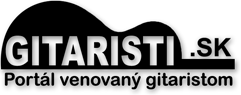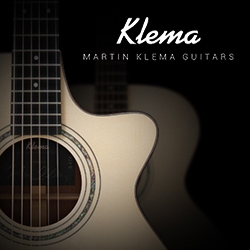@ semish
tak je ! ten jeho setup hra ako vino, jeden z naj metalovych zvukov co som pocul at all
Koho setup?

Len pre zaujimavost, vyvoj Axe II celkom slusne pokracuje, zatial info o beta verzii firmware 9.0 :
9.00
Added eight “scenes” to each preset. Each scene allows for different combinations of bypass states and X/Y state (if applicable) for the effects. For example, Scene 1 may have everything bypassed while Scene 2 has several effects engaged. Furthermore, Scene 3 may be identical to Scene 2 except that one or more blocks have a different X/Y state. Scenes allow the user to easily switch between various combinations of bypass and X/Y states within a given preset. Furthermore, switching scenes does not disturb the routing so spillover is unaffected. Additionally, each scene stores the output level independently allowing for different volumes between scenes. Scenes can be changed via MIDI CC. Additionally, the mapping mode allows mapping a PC message to not only a preset but also a given scene. Scenes can be manually selected when in the Layout or Recall menu using the ‘A’ Quick Control knob. NOTE: spillover may be affected if switching between X/Y states if drastically different algorithms exist between the two states. For example, if one scene has a Digital Delay and the next scene uses a Tape Delay, spillover will probably not function correctly as these modes use different algorithms.
The Global Bypass continuous controller parameter has been replaced with the Scene Select continuous controller parameter since Scene Select can accomplish everything Global Bypass could ever do. Note that using Scene Select in place of Global Bypass will probably select Scene #8 (if the CC has values of 0 or 127). Existing presets will have all blocks engaged in the new scenes so the operation should be identical to Global Bypass.
New power amp modeling with improved dynamic response. This new modeling features improved transformer/plate interaction modeling resulting in better feel and a punchier response. The Supply Sag parameter is more responsive as a result. Additionally, crossover and transformer hysteresis distortion modeling is improved resulting in more overtones when playing softly. This improves controlled feedback performance and yields a more aggressive tone at lower Power Tube Bias settings. The Global menu allows the choice of Version 9.xx, 8.xx or 7.xx modeling to suit individual tastes. Note that Version 9.xx is slightly quieter so don’t be swayed by Fletcher-Munson effects when evaluating differences.
Set TMA block Resolution mode to High by default.
Compressor block now has two Pedal types. “Pedal 1” is the same as before while “Pedal 2” uses a different algorithm which is smoother and pumps less.
Added Badger 30 model based on 30W version of Suhr Badger. This model has been placed in the position formerly held by the Spawn Fastrod model (see below).
All three “gears” of the Splawn Quickrod have now been modeled. The Spawn Fastrod has been renamed “Spawn Q-Rod 3rd”. “Spawn Q-Rod 1st” and “Spawn Q-Rod 2nd” models have been added. All three models now appear in order starting at position 101.
Add “Brit Silver” model based on a 100W Marshall Silver Jubilee.
Add “Spawn Nitrous” model based on a Splawn Nitro with KT-88 power tubes.
The Amp block Type parameter is now a dedicated page to facilitate selecting the desired type in light of the copious models available. Selection is afforded via the Value knob as well as the Navigation buttons. The Boost switch has been moved to the Advanced menu. The Boost stwitch is now also modifiable so it can be activated remotely.
Numerous MIDI enhancements to support Axe-Edit TNP.
Fixed incorrect bias value in Spawn Fastrod model.
Fixed unable to access certain parameters in Vocoder block.